OSBoot
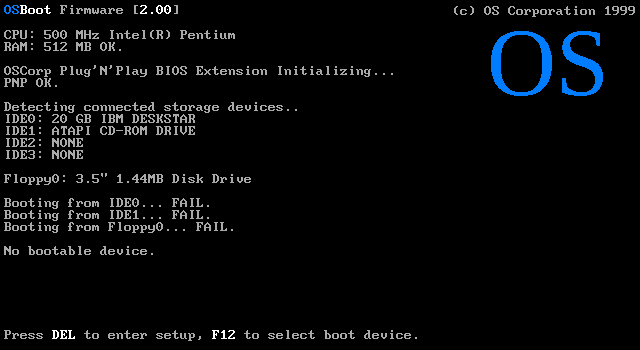
OSBoot is a BIOS (and later UEFI) implementation by OS/Corp. OSBoot is primarily used in OS/Corp computers as the standard boot firmware, it can be licensed to other manufacturers but not a lot of them use it.
The BIOS is stored in Mask ROM on the computer's motherboard, so the contents of the BIOS chip cannot be changed once it is shipped from the factory. However, updates can be installed, as they are written to a flash chip on the motherboard separately from the base BIOS; this is to prevent a bad BIOS flash from bricking the computer. In the case of a broken BIOS update, the update flash can be erased before the BIOS reads it by holding CTRL+ALT+C+F when the computer is turned on.
Optionally, OSBoot can load operating system images or BIOS updates over a network connection.
History
OSBoot 1.00 was released in the early 90s, when OS/Corp sought greater control over the boot process of their computing devices.
In the late 90s, OSBoot 2.00 was released, the main changes from 1.00 were UI changes and stability/security improvements. The boot process and memory check was faster in 2.00, as well. Y2K compliance was also guaranteed in the OSBoot 2.00 release.
In 2003, OS/Corp released OSBoot 3.00. This new version of OSBoot featured a full-screen logo on startup instead of the diagnostic information, this is known as "quiet boot" in the BIOS and can be disabled in favor of the diagnostic screen. OSBoot shows the diagnostic screen by default if the computer it is running on is a server.
In 2006, OSBoot 3.50 was released. OSBoot 3.50 improved the boot time and security of the BIOS.
In 2010, OSBoot 4.00 was released, this release shifted OSBoot from a BIOS implementation to a fully-featured UEFI implementation. The setup screen became a full GUI and included a file manager, telnet and ssh clients, and a text editor, among other things. OSBoot 4.00 has been compared to an "operating system on a chip". It included tools which could be used to download and install an operating system from a network server or the internet, without having to use USB or CD/DVD install media. Some versions of OSBoot 4.00 also included a basic web browser.
Some motherboards which included OSBoot 4.00 or later included a hypervisor in the firmware, allowing multiple operating systems to run concurrently.
In 2013, OSBoot 5 was released. Version 5 added the ability to create and manage virtual hard drive images on connected storage devices. These images could have an operating system installed to them, and they could be booted from. This makes it easier to install multiple operating systems to one computer, and it bypasses the usual limits of disk partitioning. The images can also be transferred between drives easily.
In 2014, OSBoot 5.1 was released with NTFS support.
